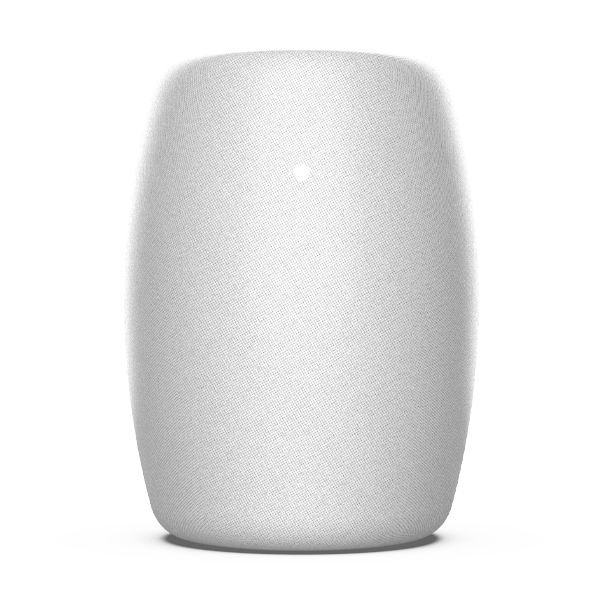
Tri-Band Wi-Fi 6E Mesh Router
ZWR-X686A
- Increased Capacity by Operating on the 6GHz Band
- 802.11ax Dual DL/UL MU-MIMO and OFDMA
- BSS Coloring
- Boosted Coverage
- Ultra-Connectivity
- Support Wi-Fi Alliance EasyMesh
- Easily Setup and Manage your Wi-Fi with WebUI and iOS/Android APP
- Support Cloud System
Tri-Band Wi-Fi 6E Mesh Router
AXE5400 Whole Home Mesh WiFi 6E System
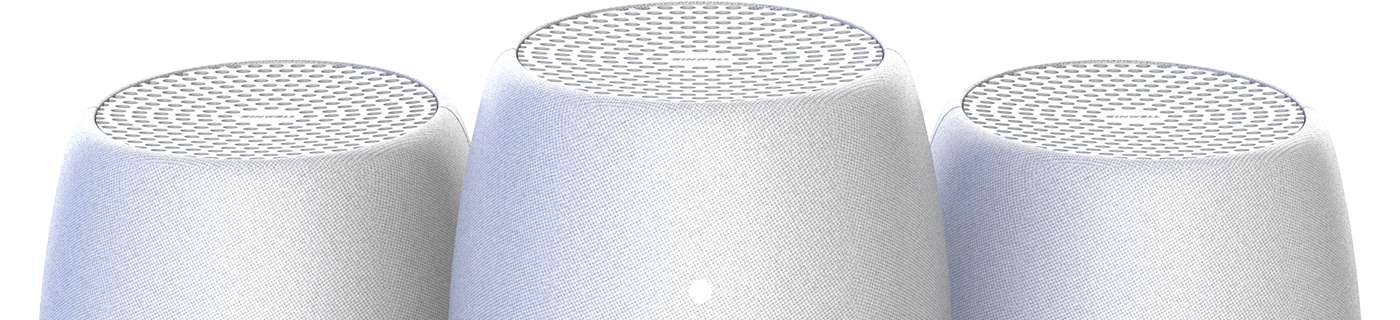
Enjoy Seamless WiFi Anywhere in Your Home
Expand your Wi-Fi coverage and eliminate dead spots in every corner with EasyMesh for Wi-Fi 6E Mesh Agent.
You can play games or stream videos anywhere in your home.



Expandable mesh coverage
Blanket your whole home in fast, reliable WiFi. Eliminate dead zones with mesh WiFi 6E coverage up to 2,500 sq.ft. for 200+ connected devices.



WPS Button
The WPS button enables you to connect devices via WiFi to your router.

WAN Port
For the router, connect the Ethernet cable from this port to your internet device. (e.g. modem)

LAN Port
For an extender, this port can be used as a second LAN port to connect wired devices.

DC Power
DC power supply; supplying direct current (DC) power.

RESET
Reset the router by inserting a needle into the reset hole.
Easily Setup and Manage your Wi-Fi with WebUI and iOS/Android APP


2.4GHz: 40MHz, 2x2
5GHz: 160MHz, 2x2
6GHz: 160MHz, 2x2
2.4GHz: Up to 574Mbps
5GHz: Up to 2402Mbps
6GHz: Up to 2402Mbps
*Specifications are subject to change without notice
Federal Communication Commission Interference Statement
This equipment has been tested and found to comply with the limits for a Class B digital device, pursuant to Part 15 of the FCC Rules. These limits are designed to provide reasonable protection against harmful interference in a residential installation. This equipment generates, uses and can radiate radio frequency energy and, if not installed and used in accordance with the instructions, may cause harmful interference to radio communications. However, there is no guarantee that interference will not occur in a particular installation. If this equipment does cause harmful interference to radio or television reception, which can be determined by turning the equipment off and on, the user is encouraged to try to correct the interference by one of the following measures:
- Reorient or relocate the receiving antenna.
- Increase the separation between the equipment and receiver.
- Connect the equipment into an outlet on a circuit different from that to which the receiver is connected.
- Consult the dealer or an experienced radio/TV technician for help.
FCC Caution: Any changes or modifications not expressly approved by the party responsible for compliance could void the user’s authority to operate this equipment.
FCC regulations restrict the operation of this device to indoor use only.
The operation of this device is prohibited on oil platforms, cars, trains, boats, and aircraft, except that operation of this device is permitted in large aircraft while flying above 10,000 feet.
Operation of transmitters in the 5.925-7.125 GHz band is prohibited for control of or Communications with unmanned aircraft systems.
IMPORTANT NOTE:
FCC Radiation Exposure Statement:
This equipment complies with FCC radiation exposure limits set forth for an uncontrolled environment. This equipment should be installed and operated with minimum distance 41 cm between the radiator & your body.
2.4GHz: 40MHz, 2x2
5GHz: 160MHz, 4x4
6GHz: 160MHz, 2x2
2.4GHz: Up to 574Mbps
5GHz: Up to 4804Mbps
6GHz: Up to 2402Mbps
*Specifications are subject to change without notice
2.4GHz: 40MHz, 2x2
5GHz: 160MHz, 4x4
6GHz: 160MHz, 4x4
2.4GHz: Up to 1201Mbps
5GHz: Up to 4804Mbps
6GHz: Up to 4804Mbps
*Specifications are subject to change without notice


